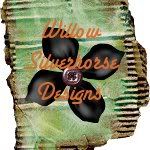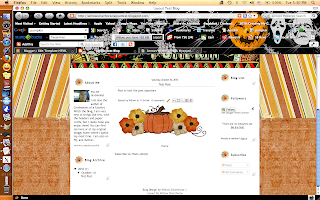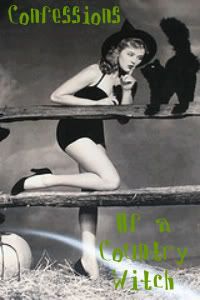Here is the newest layout. I just put it up at Confessions of a Country Witch and I love. I had to tweak it a bit once I got it up to get the blog title to fit and I changed the link colors. The HTML provided is the original format. If you need it changed to fit your blog title etc please let me know and I'll make it work for you.
Click the images to see them in full. If you like the layout grab the html here:
Click here to download the HTML
Instructions:
Download the HTML to your computer. Don't worry, once you've uploaded it to your blogger account you can delete it from your computer.
Copy the HTML.
Go to your blogger dashboard.
From your dashboard click on "Design".
From your page elements area click on "Edit Html".
Highlight and delete everything in the box.
Paste my html into the box.
Save template.
Thursday, November 4, 2010
Dreaming of a Pink Christmas
I know it's a little early to do Christmas/Yule layouts, but when I found the digiscraps I used to make this layout I was very inspired. I hope you guys like it as much as I do.
The digiscraps I used were called Christmas Confection by Correen Silke. I downloaded them for free at Computer Scrapbook. As always, click on the images to see them in full. If you like this layout, grab the html here:
Click here to download the HTML
Instructions:
Download the HTML to your computer. Don't worry, once you've uploaded it to your blogger account you can delete it from your computer.
Copy the HTML.
Go to your blogger dashboard.
From your dashboard click on "Design".
From your page elements area click on "Edit Html".
Highlight and delete everything in the box.
Paste my html into the box.
Save template.
The digiscraps I used were called Christmas Confection by Correen Silke. I downloaded them for free at Computer Scrapbook. As always, click on the images to see them in full. If you like this layout, grab the html here:
Click here to download the HTML
Instructions:
Download the HTML to your computer. Don't worry, once you've uploaded it to your blogger account you can delete it from your computer.
Copy the HTML.
Go to your blogger dashboard.
From your dashboard click on "Design".
From your page elements area click on "Edit Html".
Highlight and delete everything in the box.
Paste my html into the box.
Save template.
Wednesday, November 3, 2010
Winter Blues Blogger Layout
I present Winter Blues. If you like this layout but the place for your blog name is too small please let me know and I'll make it fit.
Click the images for a closer look. If you like the layout, grab the html:
Click here to download the HTML
Instructions:
Download the HTML to your computer. Don't worry, once you've uploaded it to your blogger account you can delete it.
Copy the HTML.
Go to your blogger dashboard.
From your dashboard click "Design".
From your page elements area click "Edit html".
Highlight and delete everything in the box.
Paste my html in the box.
Save template.
Click the images for a closer look. If you like the layout, grab the html:
Click here to download the HTML
Instructions:
Download the HTML to your computer. Don't worry, once you've uploaded it to your blogger account you can delete it.
Copy the HTML.
Go to your blogger dashboard.
From your dashboard click "Design".
From your page elements area click "Edit html".
Highlight and delete everything in the box.
Paste my html in the box.
Save template.
Labels:
Winter Blues Layout,
Winter Layouts
Snow Princess Blogger Layout
Here's one for all you snow princesses :D
Click the images for a closer look. If you like the layout grab the html here:
Click here to download the HTML
Instructions:
Download the HTML to your computer. Don't worry, once you've uploaded it to your blogger account you can delete it from your computer.
Copy the HTML.
Go to your blogger dashboard.
From your dashboard click on "Design".
From your page elements area click on "Edit Html".
Highlight and delete everything in the box.
Paste my html into the box.
Save template.
Click the images for a closer look. If you like the layout grab the html here:
Click here to download the HTML
Instructions:
Download the HTML to your computer. Don't worry, once you've uploaded it to your blogger account you can delete it from your computer.
Copy the HTML.
Go to your blogger dashboard.
From your dashboard click on "Design".
From your page elements area click on "Edit Html".
Highlight and delete everything in the box.
Paste my html into the box.
Save template.
Labels:
Snow Princess Layout,
Winter Layouts
Blogger HTML Issues
I thought it would be a good idea to just put the html in a text box so you guys could just copy and paste directly from here, but that apparently isn't working. I am now currently fixing all of the html that I put into those text boxes because they aren't working correctly when pasted into the edit html area. I sincerely apologize if any of you guys grabbed the code for these and it came out wrong and wouldn't update your template. Please give me some time and I will get this right. I also have two more layouts coming so look forward to those. For now, after I get the html fixed, I will upload it to Google Docs so you can copy and paste the html from there. Sorry for the error.
Wordpress Layouts
Wendy recently asked me if I would be willing to learn how to do Wordpress layouts because her friend is moving from Blogger to Wordpress. Normally I would have had no problem with that because I always like to learn new things and I was more than willing to create a few Wordpress layouts, but then I registered an account with Wordpress so I would have somewhere to create and test layouts and they expect you to pay 15 dollars a year just to be able to edit the CSS to customize layouts. Later down the road when I'm a little more financially stable I may come back to trying to learn to make layouts for Wordpress, but at this time I am not able to do so. I'm really sorry about that Wendy, but I greatly appreciate your compliments.
Oakley Layout
I present the Oakley Layout. This one I think is one of my favorite ones, it kind of has a bit of a country vibe to it. When I downloaded the digiscraps that I used to make this layout it made me think of Annie Oakley lol.
Click on them to see them in full. If you like this layout, here's the html for it:
Click here to download the HTML
Instructions:
Download the HTML to your computer. Don't worry, once you've uploaded it to your blogger account you can delete it from your computer.
Copy the HTML.
Go to your blogger dashboard.
From your dashboard click on "Design".
From your page elements area click on "Edit Html".
Highlight and delete everything in the box.
Paste my html into the box.
Save template.
Click on them to see them in full. If you like this layout, here's the html for it:
Click here to download the HTML
Instructions:
Download the HTML to your computer. Don't worry, once you've uploaded it to your blogger account you can delete it from your computer.
Copy the HTML.
Go to your blogger dashboard.
From your dashboard click on "Design".
From your page elements area click on "Edit Html".
Highlight and delete everything in the box.
Paste my html into the box.
Save template.
Labels:
Country Layouts,
Oakley Layout
Tuesday, November 2, 2010
20's Chic
Here's one the boyfriend helped collaborate! I really like this one, I think it has a wonderful nostalgia to it.
Click on each individual pic to see them in full. If you like this layout here's the html:
Click here to download the HTML
Instructions:
Download the HTML to your computer. Don't worry, once you've uploaded it to your blogger account you can delete it.
Copy the HTML.
Go to your blogger dashboard.
From your dashboard click "Design"
From your elements page click "Edit html"
Highlight and delete everything in the box.
Paste my html in the box.
Save template.
Click on each individual pic to see them in full. If you like this layout here's the html:
Click here to download the HTML
Instructions:
Download the HTML to your computer. Don't worry, once you've uploaded it to your blogger account you can delete it.
Copy the HTML.
Go to your blogger dashboard.
From your dashboard click "Design"
From your elements page click "Edit html"
Highlight and delete everything in the box.
Paste my html in the box.
Save template.
Labels:
20's Chic Layout
More To Come
I am currently downloading some more digital scrap elements to be able to make a wider variety of blogger layouts. I'm really proud of the successes I've had so far and I hope you guys are enjoying them too! I am 100% open to suggestions and I'm more than glad to work with you on any custom ideas you have. As always contact me through my contact page and we'll work it out!
I'm noticing that with each new layout I make more progress and they look even better with each one. I've just got things to smooth out and get better. Hopefully my layouts will get to be as pretty as Freyja Silver's!
I'm noticing that with each new layout I make more progress and they look even better with each one. I've just got things to smooth out and get better. Hopefully my layouts will get to be as pretty as Freyja Silver's!
Pumpkin Label Layout
Here's another layout for you guys to check out! I'm proud of this one, I think it looks even better than the first one.
Click on the images for a closer look. If you would like the html for this layout grab it here:
Click here to download the HTML
Instructions:
Download the HTML to your computer. Don't worry, you can delete it once you've put it on your blog.
Open the doc and copy the HTML.
Go to your blogger dashboard.
From your dashboard click "Design".
From your page elements area click "Edit html".
Highlight and delete everything in the box.
Paste my html in the box.
Save template.
Click on the images for a closer look. If you would like the html for this layout grab it here:
Click here to download the HTML
Instructions:
Download the HTML to your computer. Don't worry, you can delete it once you've put it on your blog.
Open the doc and copy the HTML.
Go to your blogger dashboard.
From your dashboard click "Design".
From your page elements area click "Edit html".
Highlight and delete everything in the box.
Paste my html in the box.
Save template.
Labels:
Pumpkin Label Layout,
Thanksgiving Layouts
Subscribe to:
Posts (Atom)