I present the Oakley Layout. This one I think is one of my favorite ones, it kind of has a bit of a country vibe to it. When I downloaded the digiscraps that I used to make this layout it made me think of Annie Oakley lol.
Click on them to see them in full. If you like this layout, here's the html for it:
Click here to download the HTML
Instructions:
Download the HTML to your computer. Don't worry, once you've uploaded it to your blogger account you can delete it from your computer.
Copy the HTML.
Go to your blogger dashboard.
From your dashboard click on "Design".
From your page elements area click on "Edit Html".
Highlight and delete everything in the box.
Paste my html into the box.
Save template.
Wednesday, November 3, 2010
Subscribe to:
Post Comments (Atom)


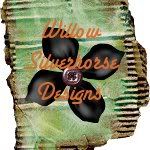





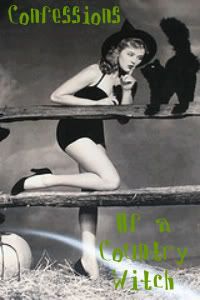

Oh beautiful, Willow! Please learn how to make layouts for WordPress as I have a friend that just made the move from Blogger to Wordpress and I know she would love your designs :)
ReplyDeleteI'll work on that Wendy and let you know what I can do!
ReplyDelete